New: set up the Payconiq by Bancontact app with itsme®
From now on, you can safely and quickly set up the Payconiq by Bancontact app on your smartphone via itsme®. This applies both to the initial set-up of the app by new users and to the reinstallation of the app by existing users, for example when you change smartphones.
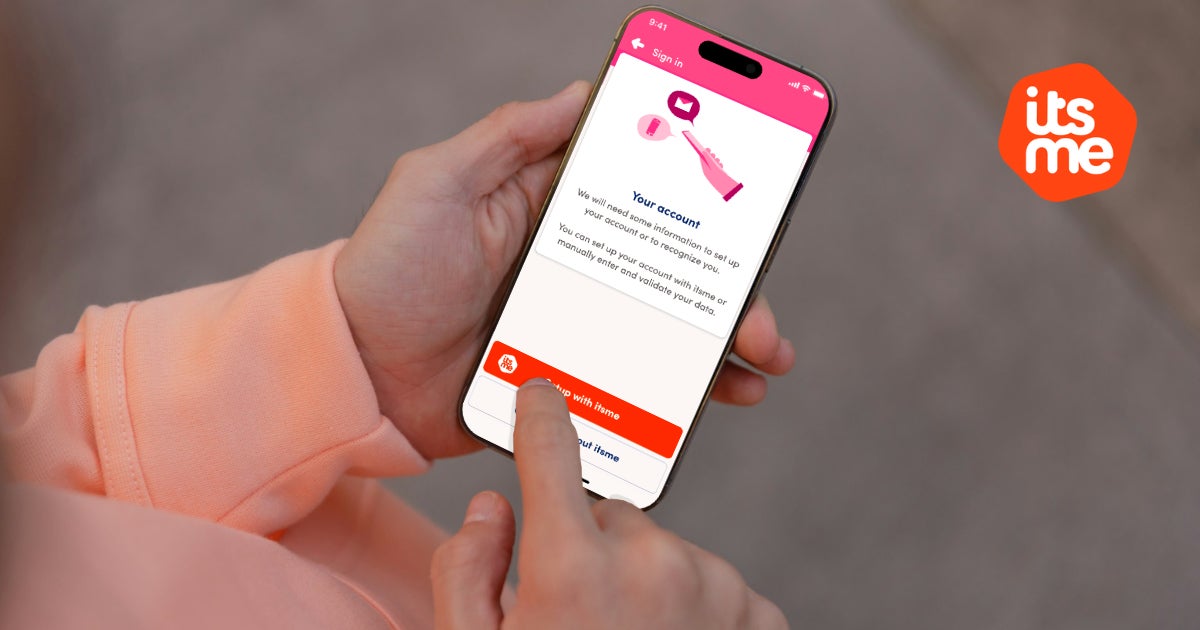
Equally secure set-up in fewer steps
As part of the set-up process for the Payconiq by Bancontact app, you must validate your email address and phone number. Until now, this could only be done via an e-mail and SMS code respectively. For some people, however, this could be confusing, sometimes resulting in the same code being entered twice.
Incorporating itsme® makes it possible to cut out one or even the two intermediate stages, because the identity app already knows among others your telephone number. Installation with itsme® is just as secure as the current manual method.
Prefer the familiar way?
Users without itsme® can still set up the Payconiq by Bancontact app as they do now. The current manual flow remains and with itsme® comes an alternative set-up method.
itsme® only comes into play when the app is (re)installed. Scanning a QR code and confirming payments by facial recognition, fingerprint or PIN code still happens as before!
Adding a new bank card or linking a bank account with the Payconiq by Bancontact app is something you just keep doing with a card reader.
Adding a new bank card or linking a bank account in the Payconiq by Bancontact app remains to be done with a card reader, although some banks also offer itsme® for this.
Speaking of bank cards: when you need to reinstall the Payconiq by Bancontact app, your bank cards will be saved. That's new as well!
You can read the press release here.


