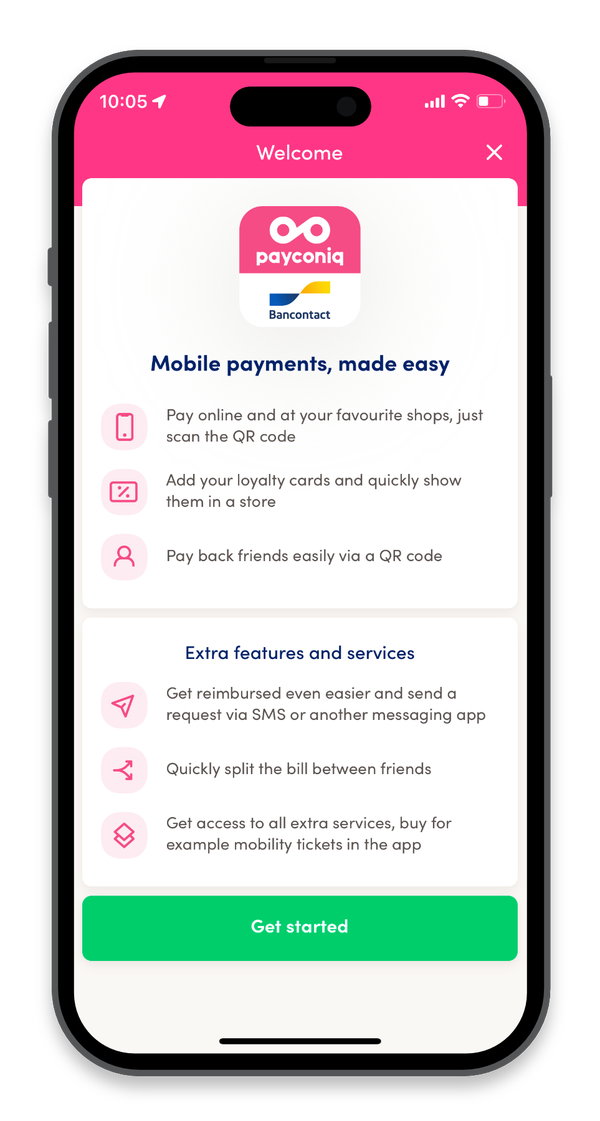Activate Payconiq by Bancontact
Android

iOS

How do I get started with the Payconiq by Bancontact app?
Download the Payconiq by Bancontact app from the appropriate app store
Look for Payconiq by Bancontact in the App Store or Play Store and download the app.
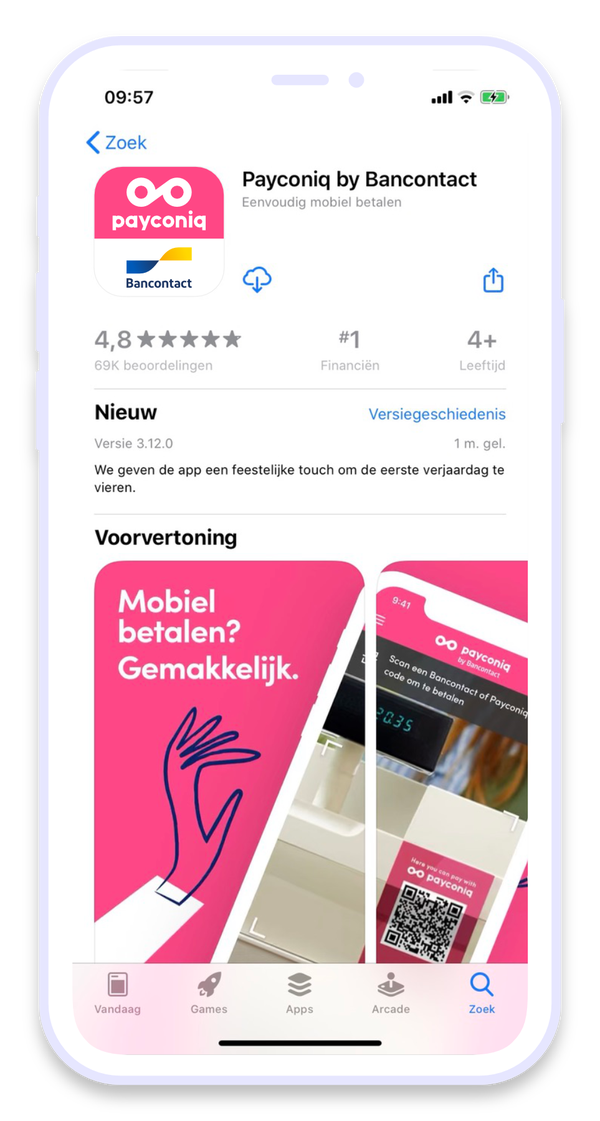
Create your user profile
Enter your personal details and choose a four-figure PIN code. The app will be active immediately.
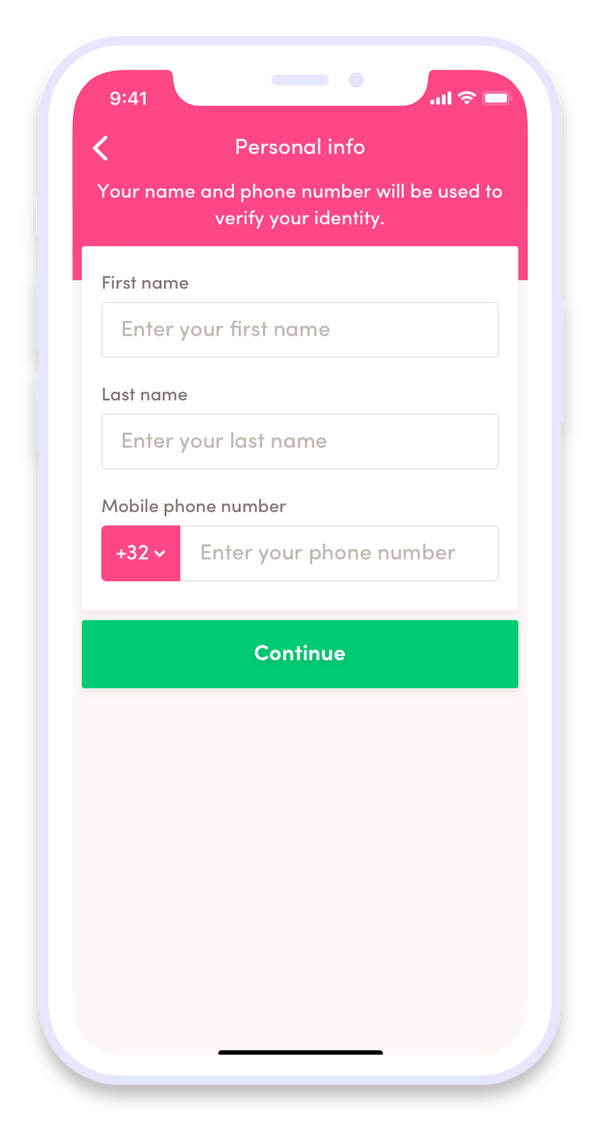
Link your Bancontact card and bank account
Enter your card details and give the card a name. Link your bank account to the app too, so that you can pay friends remotely.
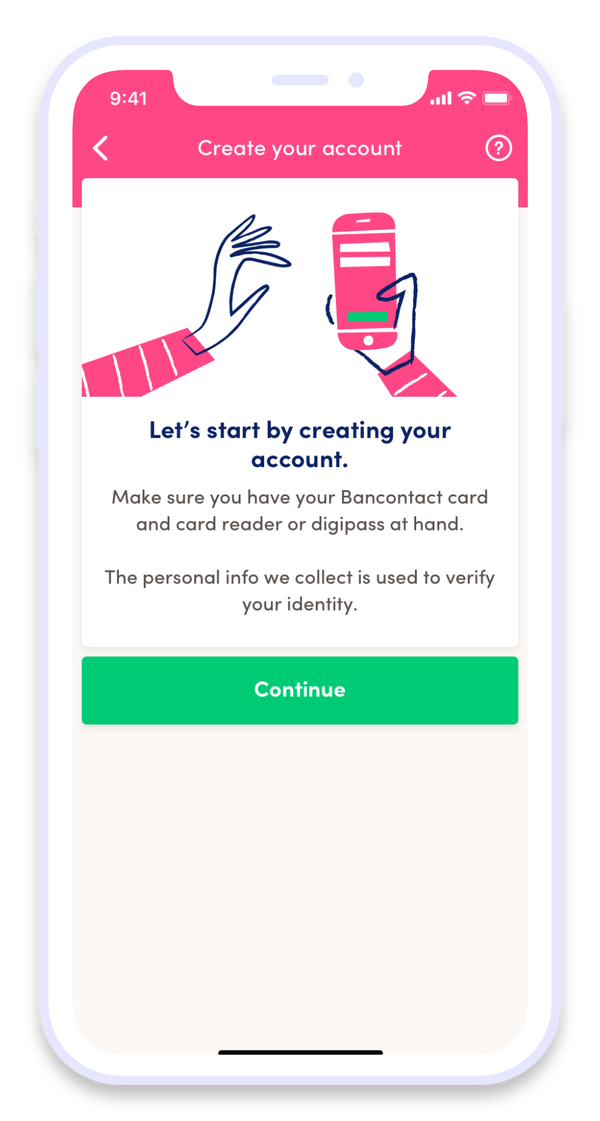
Now you can pay mobile
Amongst friends, in shops AND online… You’re all set to pay mobile.

This is how you make mobile payments even easier
Next to linking your Bancontact card to the Payconiq by Bancontact app, customers from the following banks can also link their bank account to the app: Argenta, Belfius, Beobank, BNP Paribas Fortis, CBC Banque, Crelan, Fintro, Hello bank!, ING, KBC Bank, KBC Brussels, Keytrade and vdk bank. This means you can enjoy all of the functionalities of the Payconiq by Bancontact app: (re)pay friends remotely, buy a ticket for the bus, tram, metro or train in the app, send a payment request, etc.

Link a bank account in 3 easy steps
Open the Payconiq by Bancontact app

Go via the menu to your ‘Payment methods’ and then tap on ‘Add you bank account’
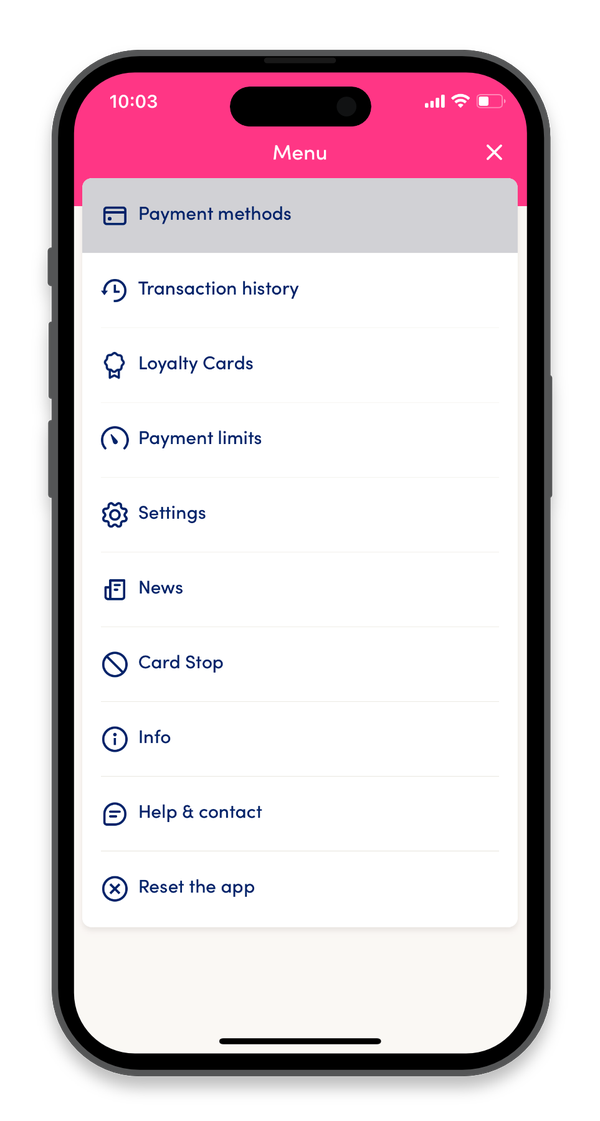
Link your bank account to the app.
Make sure your banking app is installed on your smartphone.