Received a new bank card recently? Continue making mobile payments
What to do in case you receive a new bank card? And can you continue to pay via the Payconiq by Bancontact app? Rest assured; your new bank card will have no impact on your daily payments.
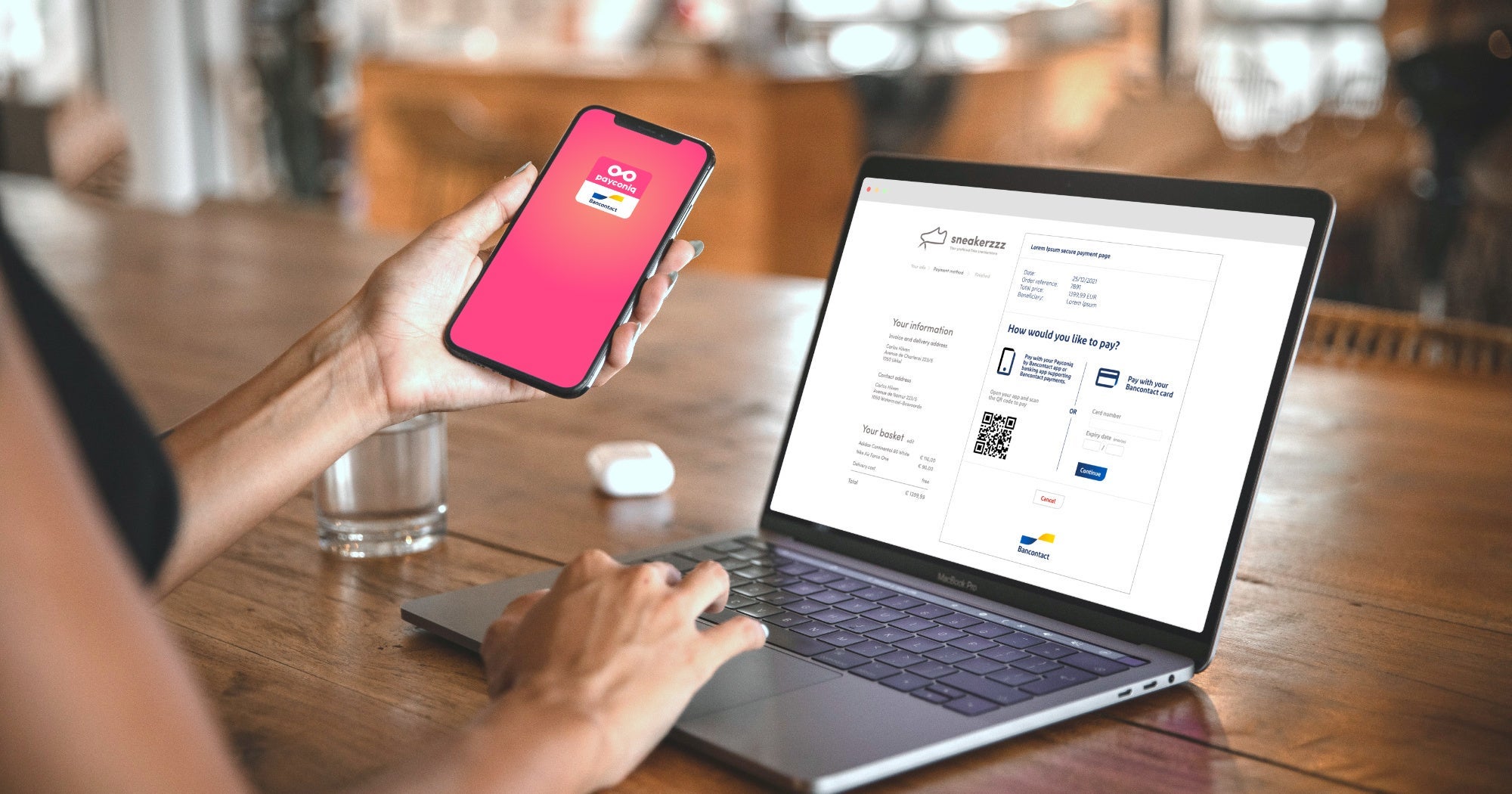
Your new Bancontact card works just like your old one
With your new card, you can of course still easily make payments in stores or online via Bancontact. Also, paying with the Payconiq by Bancontact app remains unchanged. Moreover, thanks to a recent app update, for most banks, your old card will be automatically replaced by your new card in your app.
In case you receive a new card because your old card expired or malfunctioned, then this new feature ensures that your new card automatically replaces your old card in your app. This way, you can continue to make mobile payments safely and smoothly without having to do anything yourself!
If you are a customer of ING, KBC, or CBC, or in case you receive a new card after your old card is reported lost or stolen, then your card will not be automatically updated in your Payconiq by Bancontact app. Don’t worry, we’ve got you covered! You can manually update your card in the app using three simple steps.
- Open the menu in the Payconiq by Bancontact app and select ‘Payment methods’.
- Remove your old Bancontact card.
- Add your new Bancontact card.
By doing so, you can continue to enjoy all the payment features in the app.
What changes for merchants accepting payments with Bancontact?
Good news. Merchants who already accept Bancontact as a payment method don't need to take any action to receive payments with the new bank cards, be it in store or online.


