Unsubscribe from marketing emails
We're sorry to see you go!
If you'd like to unsubscribe from our marketing newsletter and reduce the number of emails you receive from us, simply follow the next steps:
How to unsubscribe from the marketing emails
Open the Payconiq by Bancontact app
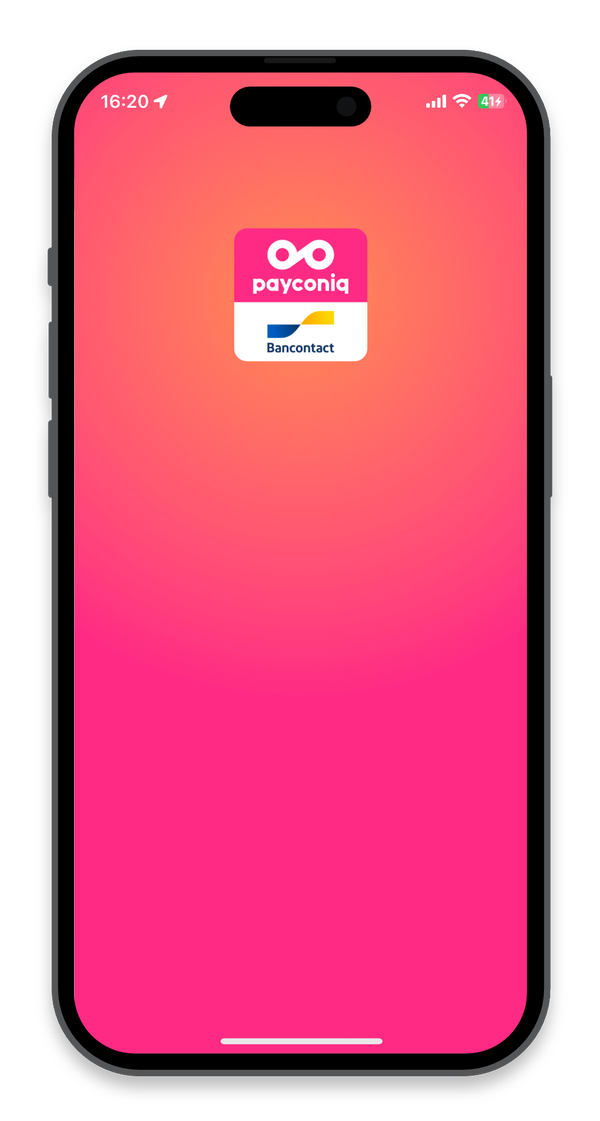
Open the menu
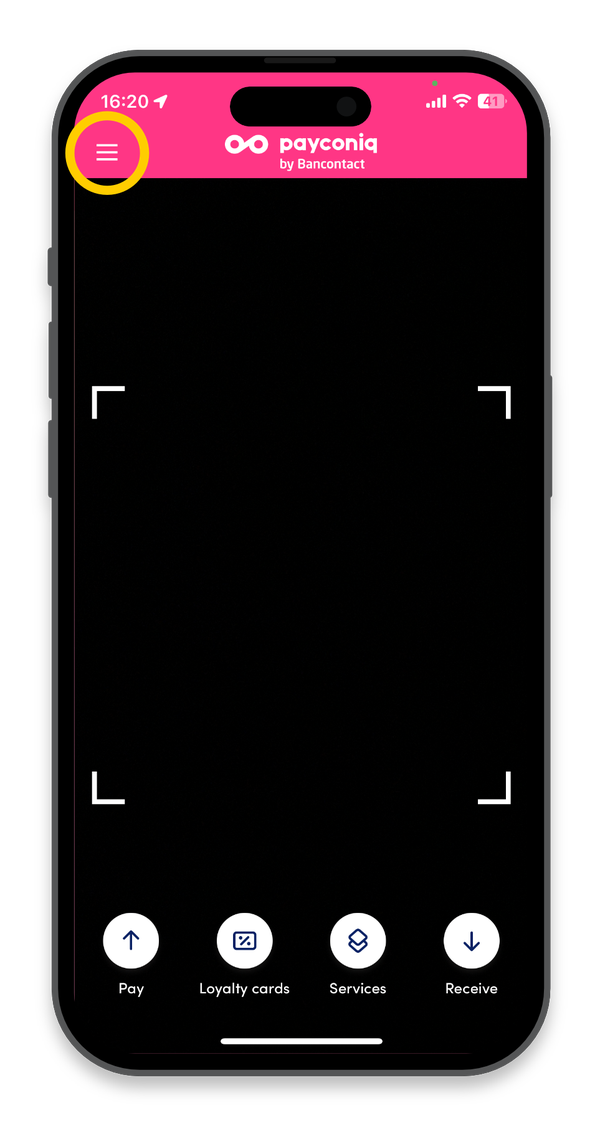
Choose 'settings'
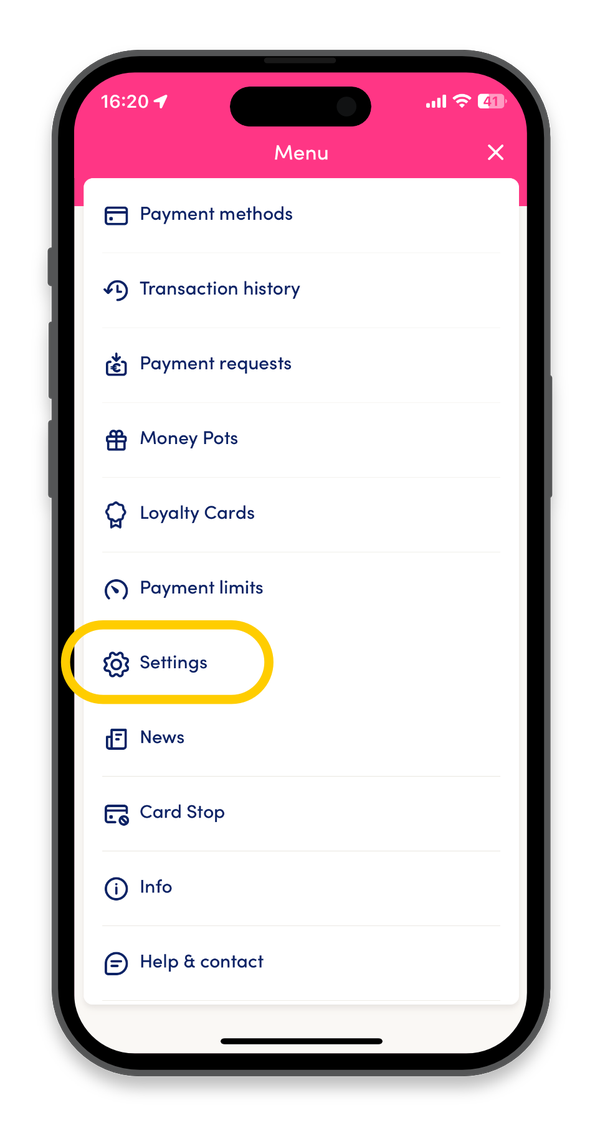
Toggle off 'newsletters'
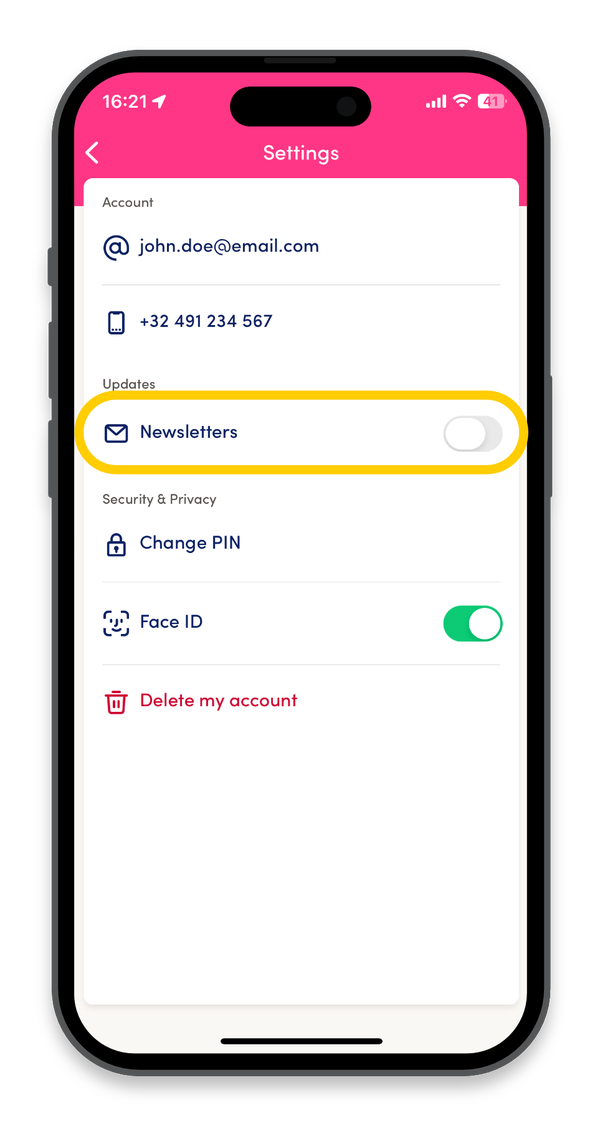
If you no longer have the Payconiq by Bancontact app installed and wish to unsubscribe, please contact us via this link and include the email address associated with your app profile.
We appreciate the time you've spent with us and hope you've found value in the content we've shared. If you ever change your mind, you can easily resubscribe!


