Guide to integrating Payconiq into a partner solution
Welcome to Payconiq.
This page will guide you, after activation, through integrating Payconiq into a partner solution.
Here, you'll discover how to connect your Payconiq account to the solution offered by your payment system provider.
To do this, you’ll need the email titled “The information for your Payconiq integration is available.”
Getting started
Open the email titled "Your Payconiq integration details are now available"
This email contains vital information, such as your activation key (API key). Get started right away, as the email is only valid for 7 days for security reasons.
Share the details with your provider
Your provider will need your Payconiq account details to link up to their payment solution. The link in the email can only be opened five times, so be sure to save the information securely for future use.

Wait for confirmation from your provider
Your provider will inform you once your Payconiq account has been successfully linked up to the system.

Carry out a test payment

To make sure everything is working properly, please carry out a test payment.
Once Payconiq is selected as the payment method, you can scan the QR code to complete the transaction.
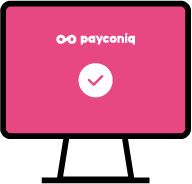
The person who pays you authorizes the purchase using their PIN, fingerprint, or facial recognition
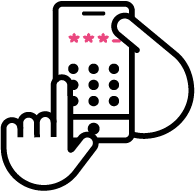
Payment confirmation will appear in your app dashboard, as well as in the Payconiq merchant portal
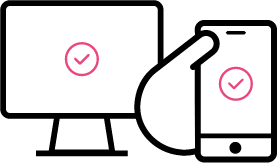
Useful tips
Questions about the app?
Please contact your payment solution provider
Questions about transaction fee invoicing?
Payconiq has the answers.
Discover our merchant portal
In the merchant portal, alongside your provider’s dashboard, you can track Payconiq transactions in real-time. You can also view transaction reports and print QR codes, (if this feature is supported by your chosen app). To get started, request your password at portal.payconiq.com. If the link expires, simply request a new one by selecting ‘Forgot password.’ Your login will be the email address you used to register your Payconiq account. Discover all the features of the merchant portal here.
Let your customers know you accept Payconiq payments
You can easily download Payconiq promotional materials, including posters to display instore, images for your webshop, and the Payconiq logo.
Got any questions about the Payconiq GO app for merchants?
What is the API key and PPID (Product ID) and where can I find them?
You need an API key and a Product ID (PPID) to set up GO users. You will receive this information via email once your Payconiq merchant account is activated.
Already a Payconiq customer? Request the GO information needed to set up a GO ID.
Don’t have a Payconiq Merchant account yet ? Create one.
What are the limits for receiving Payconiq payments?
There are no limits for receiving Payconiq payments via the QR code on a sticker, cash register system, payment terminal, invoice or website. This means you can receive unlimited payments.
However, your customers will have a payment limit that depends on the registration in their app.
- If your customers have their bank account linked to the Payconiq by Bancontact app, then their limit will depend on their bank
- Argenta
€2,500 each transaction - AXA
€2,500 each day - Bank van Breda
€1,500 each transaction and €2,500 each day - Belfius
€350 each day and €1,000 each week - Beobank
€1,500 each transaction and €2,500 each day - BNP Paribas Fortis
€500 each day (NB: this also includes transfers via the Easy Banking app) - CBC
€1,000 each day (€125 per day for underage minors) - CPH
€1,000 each day - Fintro
€500 each day (NB: this also includes transfers via the Fintro Bank app) - Hello Bank!
€500 each day (NB: this also includes transfers via the Hello Bank! app) - KBC
€1,000 each day (€125 per day for underage minors) - KBC Brussels
€1,000 each day (€125 per day for underage minors) - Keytrade
€1,000 each day - ING
€2,500 each day (NB: this also includes transfers via the ING Banking app) - VDK
€2,500 each day
- If your customer does not have his/her bank account linked, we process the payment via his/her registered Bancontact card. In that case, the payment limit is € 1,500 maximum per transaction and € 2,500 maximum per day and per card, regardless of the bank. This limit only applies when payment is made via the Payconiq by Bancontact app. If your customer uses a banking app, then the bank limit applies.
IMPORTANT! Merchants are not permitted to receive business payments via the QR code that can be generated in the Payconiq by Bancontact app. This functionality is intended for payments to be made between friends and has a limit of € 250.
How can I request a Merchant Portal password?
If you have forgotten your password, or if the link provided in the password email is no longer valid, please follow these steps:
- Open portal.payconiq.com.
- Click ‘Forgot password’.
- Enter your login details. Your login is the email address you provided on your Payconiq contract.
- If you do not receive an email with a link to reset your password, please contact customer service.
Still no luck? Please fill in the request form and we will reinstate your access as quickly as possible.
Where can I find my login details for the Merchant Portal?
The login for your Merchant Portal is the email address you provided for the contract when you applied for your merchant account.
If you can’t find this email address anymore or no longer have access to it, please get in touch.
Everyone can pay mobile with Payconiq via these apps






