Using Payconiq via a payment terminal
Using Payconiq via a payment terminal

Here's how it works
Enter the amount on your payment terminal or through your connected POS system.

The customer scans the QR code displayed on the terminal screen...
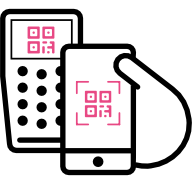
... and confirms the payment.
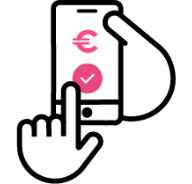
The payment confirmation instantly appears in both your system and the customer’s app.
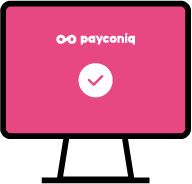
Here’s how to submit your request
Discover which terminal providers support Payconiq as a payment method
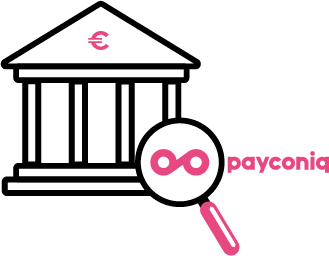
Get in touch and choose who you wish work with
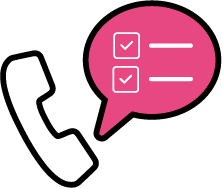
Found the perfect provider? Just ask them to activate Payconiq for you

This solution is perfect for merchants seeking an easy and efficient way to offer Payconiq.
It even works if your payment terminal isn’t connected to a POS system.
Extra features
Invoicing made easy
All invoicing and support is provided directly by your terminal provider.

Monitor live transactions
Incoming transactions appear immediately via your terminal provider’s dashboard.

Gegroepeerde transacties
To make things easier, you can have all the transactions from one day grouped into a single payout the next day. This allows you to easily match the daily total in your merchant portal with the payout received in your bank account the following day.

Easy payment reconciliation
Track your daily, weekly, monthly, and yearly revenue with Payconiq through the merchant portal. The ‘download’ feature allows you to export a detailed list of transactions for any chosen timeframe, simplifying the reconciliation of incoming payments.

Good to know
If you're looking for a quick and cost-effective way to accept business payments via an app, the Payconiq GO app for merchants is the perfect solution!
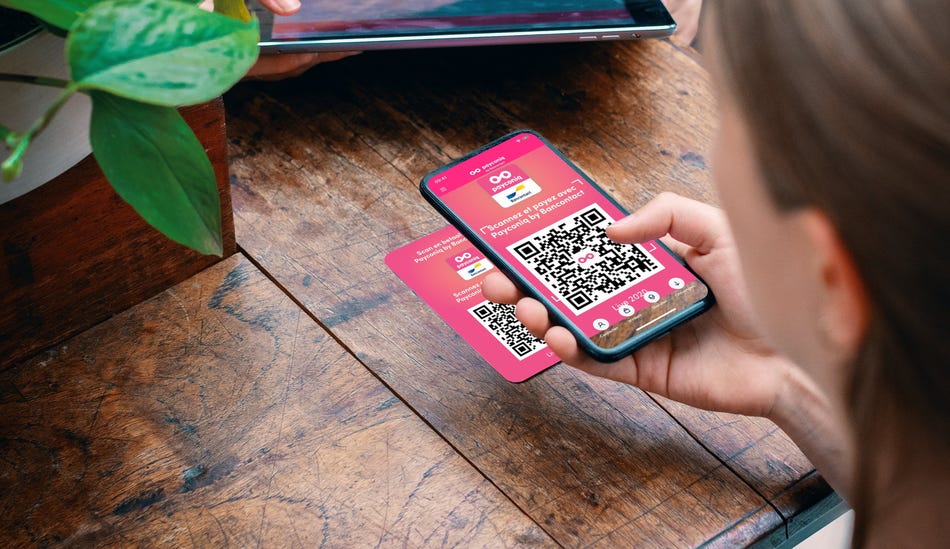
The Payconiq toolbox
Find the ideal solution for all your business needs
Self-employed
Baker, hospitality, IT company, service provider... Discover an affordable way to easily accept payments both on-site and online.

Associations
Enjoy a smooth operation, with or without a Company Number (CBE).

Liberal professions
Discover custom solutions tailored to your services.

Charities
Manage fundraising and donations efficiently.

Events and festivals
Discover the perfect solution for your unique event.

Large-scale businesses
Retail chains, utilities, telecom providers... Discover the possibilities.

Everyone can pay mobile with Payconiq through these apps.
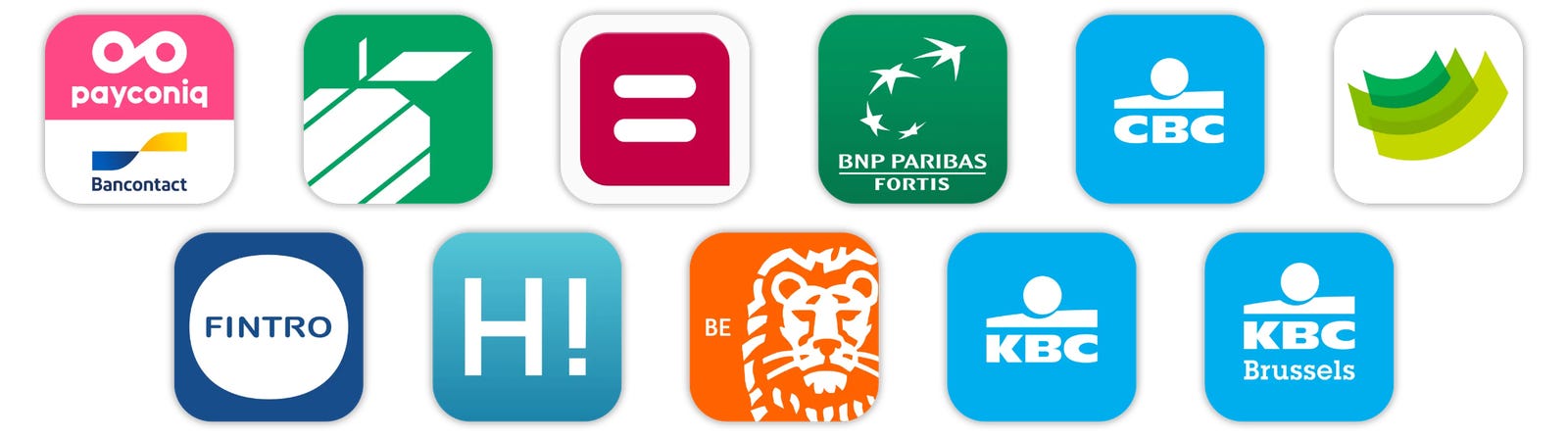
Any questions?
Get in touch or check out our handy FAQs









