Periodic review: check if your business information is up to date
As a financial institution, Bancontact Payconiq Company must comply with specific regulations. Therefore, we are obliged to keep the information in our customer base up to date.
As a result, a periodic review of your business information in the Merchant Portal is required.
Review now your business information. Visit the merchant portal and start the periodic review to confirm or edit your business info.
How to review your business information in your merchant portal?
Step 1: log in to the merchant portal
Go to the Merchant Portal and login by using your personal credentials. Use the email address on which you receive emails from Payconiq.
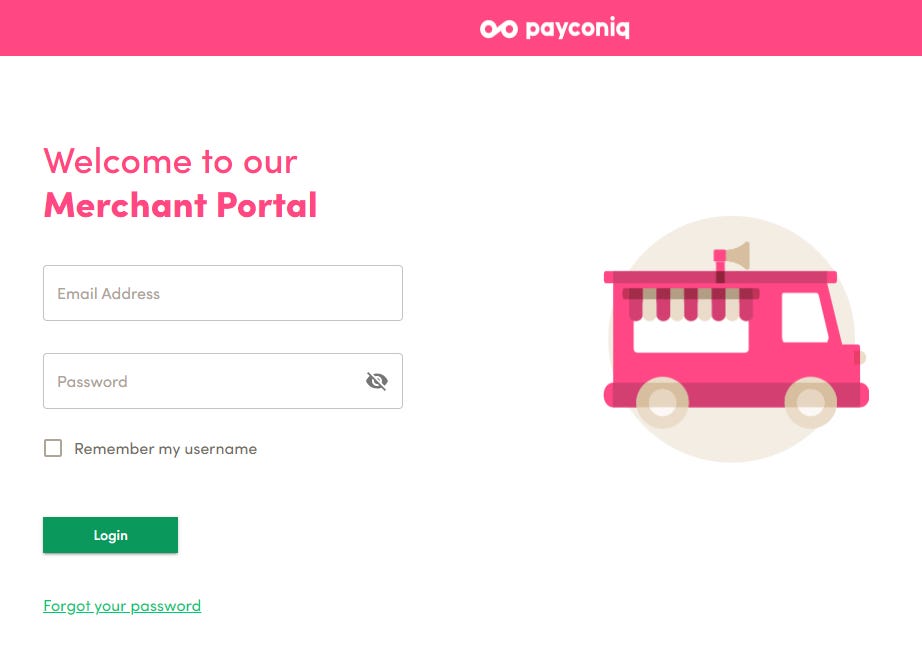
Step 2: navigate to ‘Merchant account’ and start the periodic review process
On the home screen of your merchant portal, navigate to ‘Merchant account’, in the right-side panel.
Click on the link ‘Start review process’ on top of the page to start the periodic review process.
Step 3: review your business information
Review the business information in your merchant account.
- Your info is correct In case the information is still correct, click the ‘Confirm’ button in your merchant portal. Note: The button ‘Confirm’ will only be enabled once you completely scroll down to the bottom of the page.
- Your info needs to be updated If data or documents are incorrect or missing for your business, we ask you to update via ‘Edit info’. Changes could include an adjustment in the board membership, a new IBAN number, or a change in the type of activity of your business.
Step 4: edit info
Once you click ‘Edit info’, you can edit your business information and/or add missing documents.
Click ‘Next’ and follow the instructions as shown on screen to edit your business information. Your adapted business information will immediately be visible in your merchant account.
Important notice: two-month deadline to confirm or update
We kindly ask you to confirm or update your business information within the two months following reception of this email.
In case you do not perform any action upon our request, your Payconiq merchant account will be deactivated after the two-month deadline has expired. You will no longer be able to accept payments via Payconiq as of then.
In need for more information? We listed the most common questions and answers
Why do I need to update my business information in the Payconiq merchant portal?
As a financial institution, Payconiq must comply with specific regulations. Therefore, we are obliged to keep the information in our customer base up to date.
If your business information is incorrect or documents are missing for your business, we ask you to update. Changes could include an adjustment in the board membership, a new IBAN number, or a change in the type of activity of your business.
How can I confirm or update my business information?
Via the merchant portal, you can confirm or adapt your business information.
In case the information is still correct, you can simply confirm. If you would like to update some data, you can easily do so in the merchant portal.
Click here to access the Merchant Portal. Login with the same email address as the one on which you receive emails from Payconiq.
I use Payconiq GO. Can I confirm and adjust my company details for periodic inspection in the Payconiq GO app or on the website?
The periodic inspection is only available via the merchant portal.
Even if you use Payconiq GO in your business, you need to confirm or change your company details for the periodic review in the merchant portal. This is not possible in the Payconiq GO app or website.
What happens once I confirmed or updated my business information?
Once you confirmed or updated your information in the merchant portal, we will review newly added documents or changes to the information.
In case questions arise, we will contact you.
Do you have any questions? Or you can’t login to the merchant portal?
Feel free to contact us.



